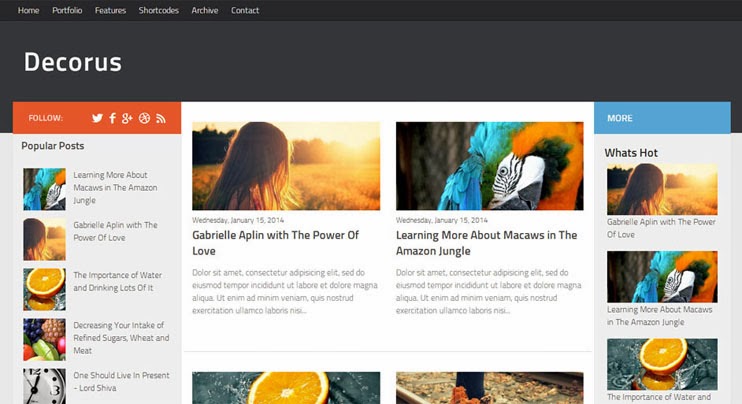
TEMPLATE FEATURES
Platform : Blogger/Blogspot
Template Name : Pic ME Blogger Template
Added : 29 January 2014
Licence : www.creativecommons.org
Author : Suryakant sao
Decorus is a multipurpose style blogger template with simple and sleek design. All the elements in this template has been designed perfectly. And yes of course you can use this blogger template for the blogs of niche technology, portfolio or magazine. It depends on your interest. And do not worry more about SEO because all our template are SEO optimized to hlep your blog get indexed faster than other sites.
Features
- Decorus is a multipurpose blogger template. You can use it for blogs of niche technology, portfolio, or magazine.
- Mostly all the templates that template trackers have crafted are responsive in design. Whether be it your desktop or be it your mobile screen our templates will works smoothly on both.
- All our templates are SEO optmized, we specially take care of SEO and install necessary SEO plugins so that your sites gets indexed faster than others.
- You don't need to add recent posts manually, leave this job on heap of the codes. They will fetch the recent posts from your blog and will display it as a slider in homepage of your blog.
- We always take care of the beginners so that they won;t feel any difficulty in using our templates. By using drag and drop feature beginners can edit this template according to their wish.
- You will get professional author box below each posts which is linked to your Google+ profile.
- Engage Your users by displaying the related posts below each posts to your visitors.
How To Customize Navigation Menu
Before customizing this template download and install it in your blog. After successful installation open Template > Html Editor and search for below given code.Replace all the # with your blog urls
<ul class="menu" id="menu-main">
<li><a href="http://decorus-blog.blogspot.in/">Home</a></li>
<li><a href="#">Portfolio</a>
<ul class="sub-menu">
<li><a href="#">Filtered</a>
<ul class="sub-menu">
<li><a href="#">Two Columns</a></li>
<li><a href="#">Three Columns</a></li>
<li><a href="#">Four Columns</a></li>
</ul>
How To Customize Social Button
Before customizing this template download and install it in your blog. After successful installation open Template > Html Editor and search for below given code.
<ul class="social-links">Labels:
<li><a class="social-tooltip" href="#" rel="nofollow" title="Twitter"><i class="entypo-twitter"></i></a></li>
<li><a class="social-tooltip" href="#" rel="nofollow" title="Facebook"><i class="entypo-facebook"></i></a></li>
<li><a class="social-tooltip" href="#" rel="nofollow" title="Google+"><i class="entypo-gplus"></i></a></li>
<li><a class="social-tooltip" href="#" rel="nofollow" title="Dribbble"><i class="entypo-dribbble"></i></a></li>
<li><a class="social-tooltip" href="#" rel="nofollow" title="RSS Feed"><i class="entypo-rss"></i></a></li>
</ul>
Free Premium Blogger Template, Blogger Template 2014, Wordpress Look Blogger Template, SEO Blogger Template, Adsense ready Blogger Template, White Blogger Template, Blue Blogger Template, responsive Blogger Template, Black Blogger Template, news Blogger Template, Business Blogger Template, gallery Blogger Template, magazine Blogger Template, Elegant Blogger Template.
Tags search:
Perk Misty Blogger Template
Perk Misty Blogspot Template
Perk Misty B Template
Perk Misty Blogger Theme
Perk Misty Blogspot Theme
Perk Misty B Theme
Regard
PBT Team
Click Here :How to install a Blogger template













0 comments